Reaching Goals in 2015 with Customized Calendars
If you have plans for 2015, goals you want to achieve, then a customized calendar becomes more than just a place to write down appointments, it becomes an outlook of goals you are striving to reach.
Fitness Calendar
Create a custom fitness calendar to stay on track with exercise regiment. Make weight loss objectives clearly defined—boost that New Year’s Resolution!
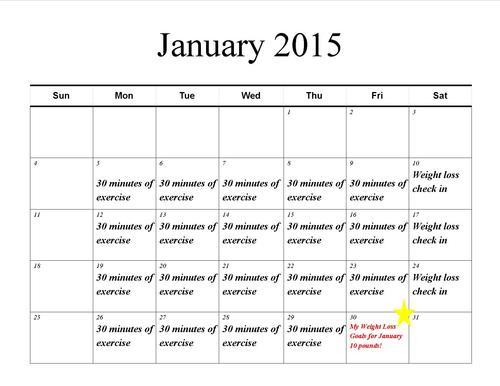
Finance Calendar
Getting your finances in order can be a daunting task. By determining your goals for paying down debt and mapping them out in a custom calendar, you create a discipline that helps you achieve financial freedom.
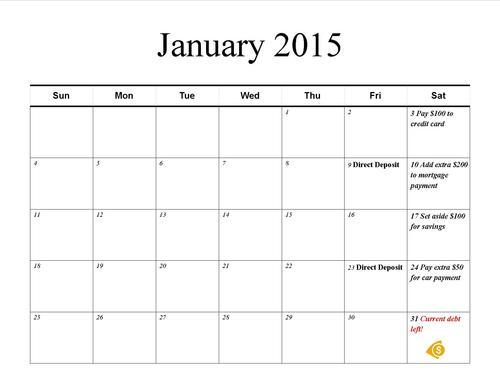
Creating Your Custom Calendar
1. Use a program such as Microsoft Publisher which already had calendar templates in place. You can customize them to fit any of your goals.
2. Bind the calendar. Use either a comb binding or wire binding to create a flexible calendar that can go on your refrigerator ( for fitness) or over your desk ( for finance) .
What Other Custom Calendars Can You Create?
1. A Bucket List Calendar-things you want to achieve in a year, places you want to go. Make them more than just wishes. Put them in writing!
2 Sales Goal Calendar- if you are running a business, giving your sales force obtainable goals with strong incentives can be a daily reminder of what they can achieve. Clarify those sales objectives in a calendar that hangs in their cubicle or on their office wall.
3. A Personal Best Calendar-If you are an athlete than reaching new benchmarks in a your performance can be very gratifying. Creating a custom calendar that gives you new personal best goals can help you reach the performance level you need for a marathon!
Need Help Choosing a Binder? Click Here
See How it Works







